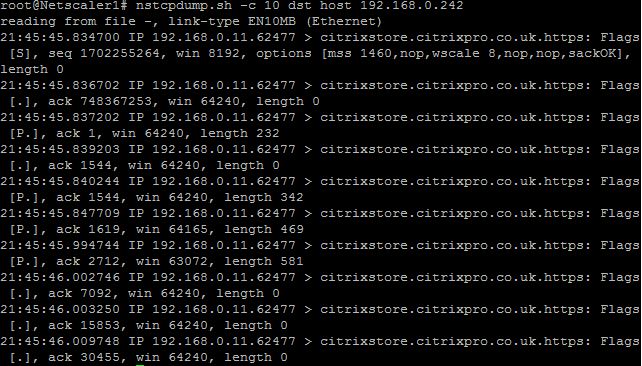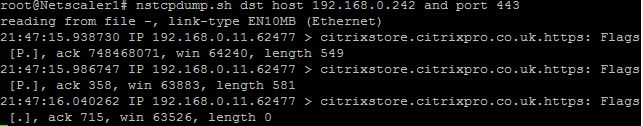nstcpdump.sh dst host x.x.x.x – Shows traffic sent to the destination host .
nstcpdump.sh -n src host x.x.x.x – Shows traffic from specified host and don’t convert IP addresses to names (-n).
nstcpdump.sh host x.x.x.x – Shows traffic to and from specified host IP.
nstcpdump.sh -c 10 dst host 192.168.0.242 – Outputs the first 10 packets from destination 192.168.0.242.
nstcpdump.sh dst host 192.168.0.242 and port 443 – Outputs traffic destined for 192.168.0.242 on port 443.
nstcpdump.sh src host x.x.x.x and port xx – Outputs traffic from specified source IP and specified port .
nstcpdump.sh -e host x.x.x.x and host x.x.x.x – Shows traffic between two specified host IPs, and prints the MAC address (-e) of the interface sending traffic..