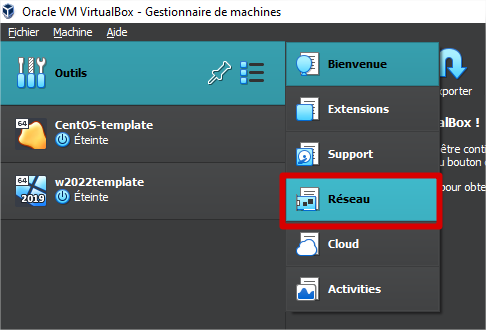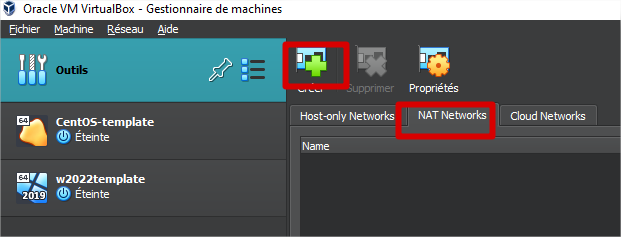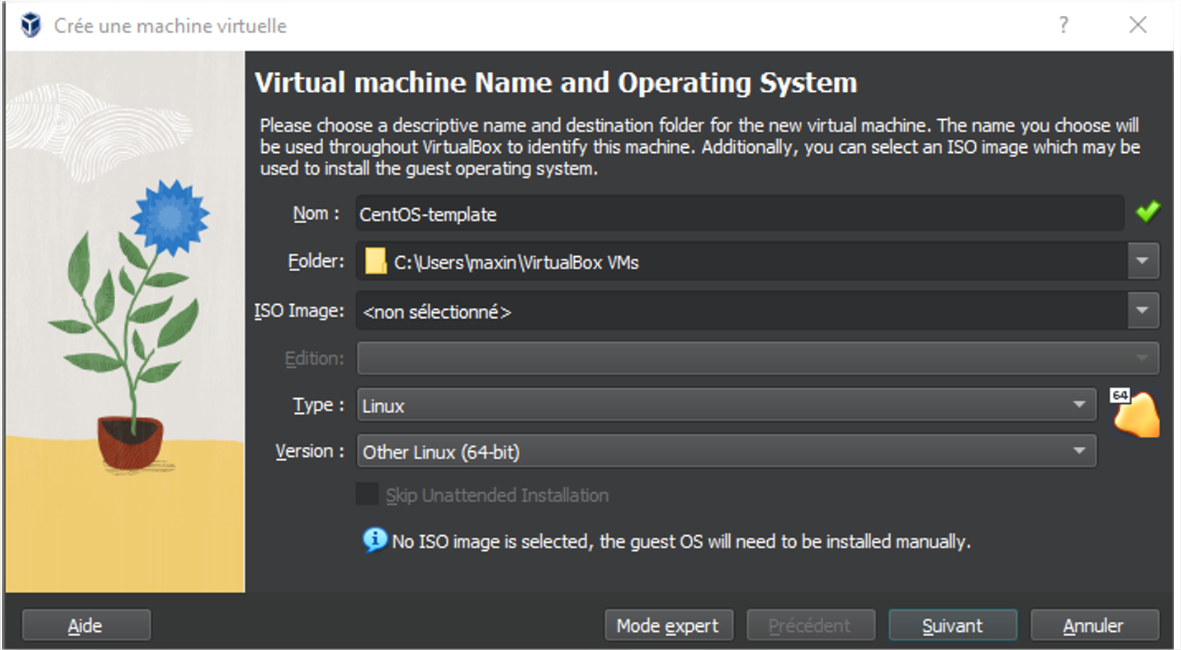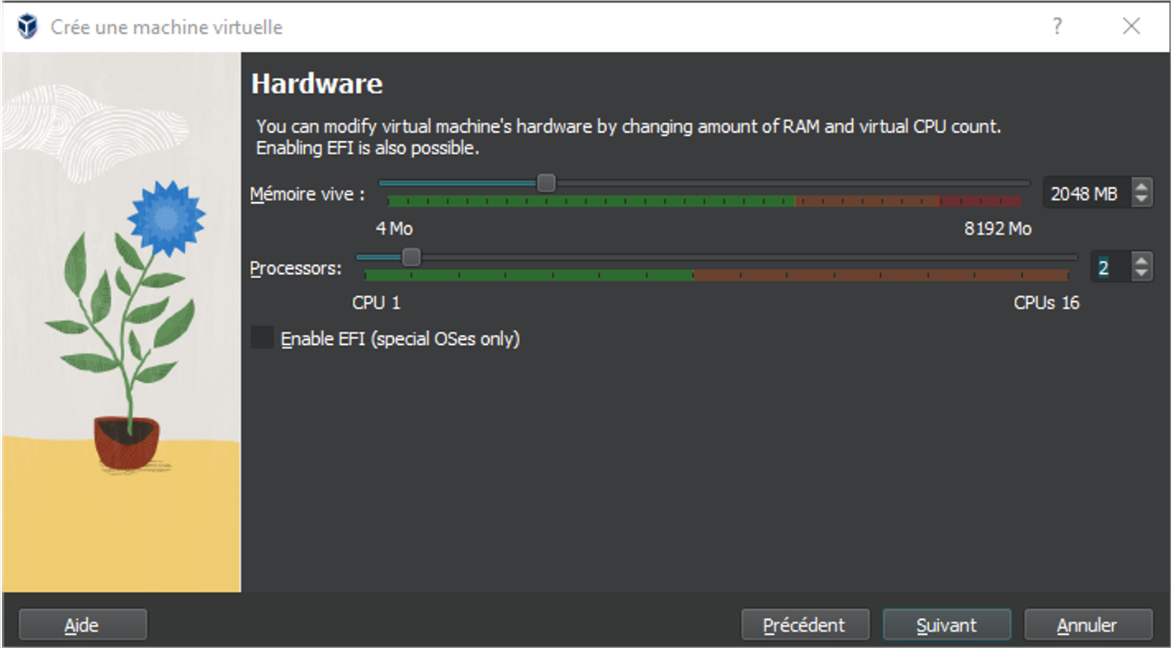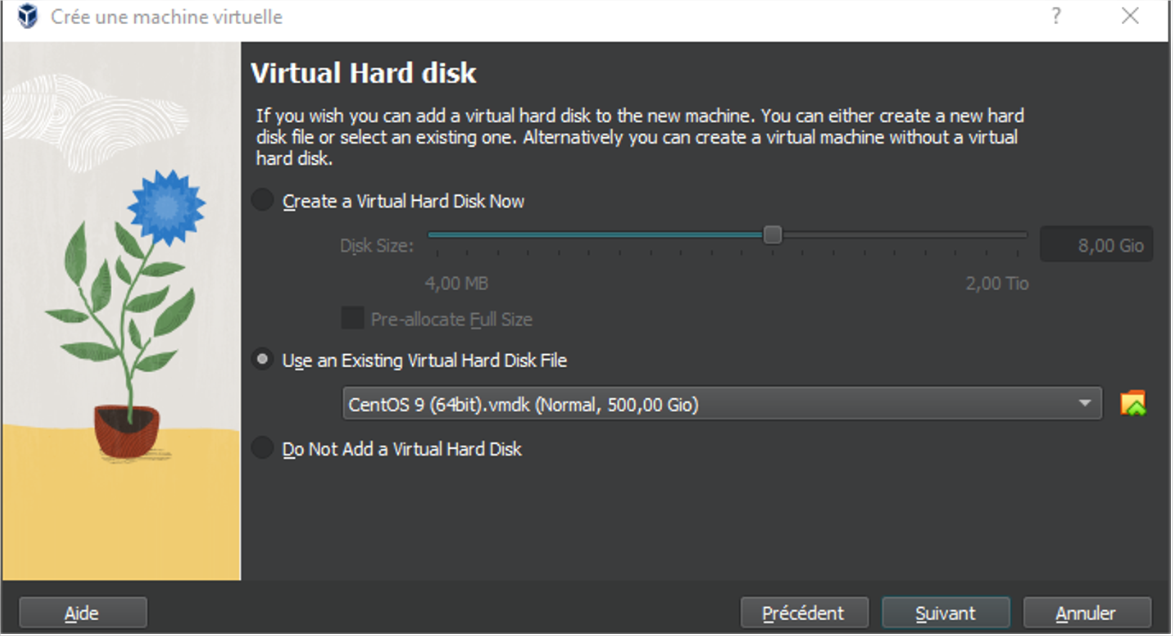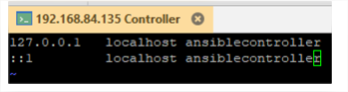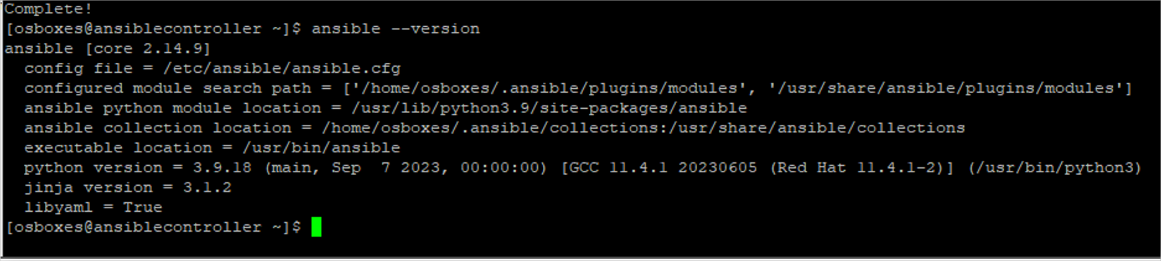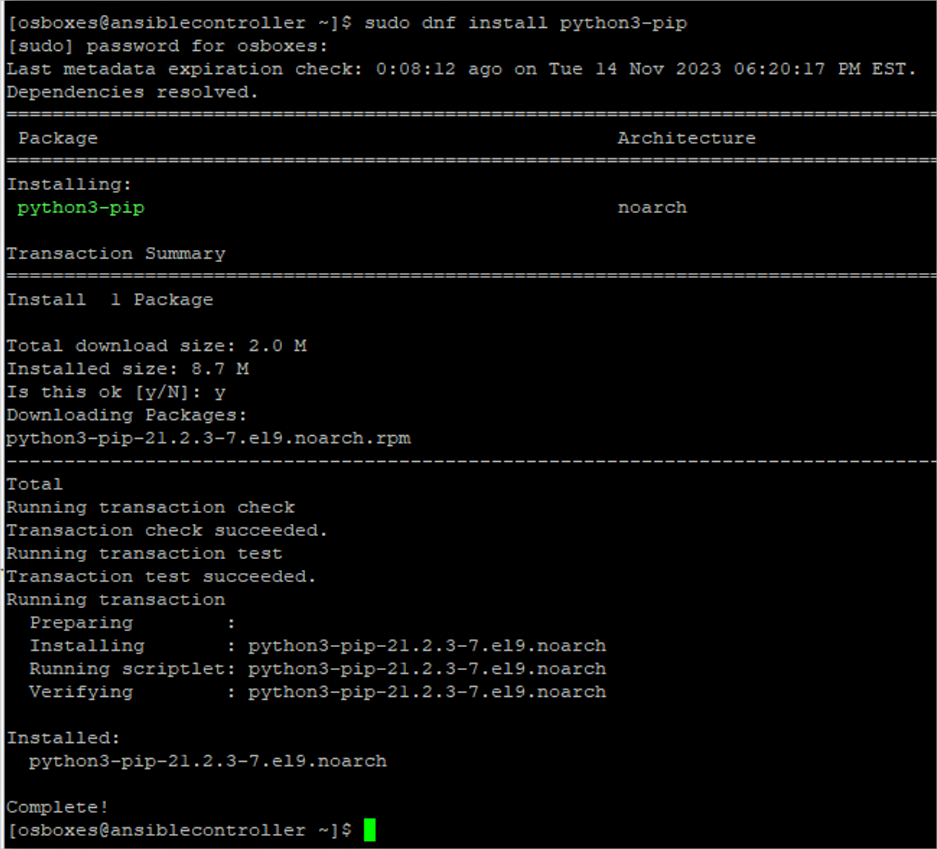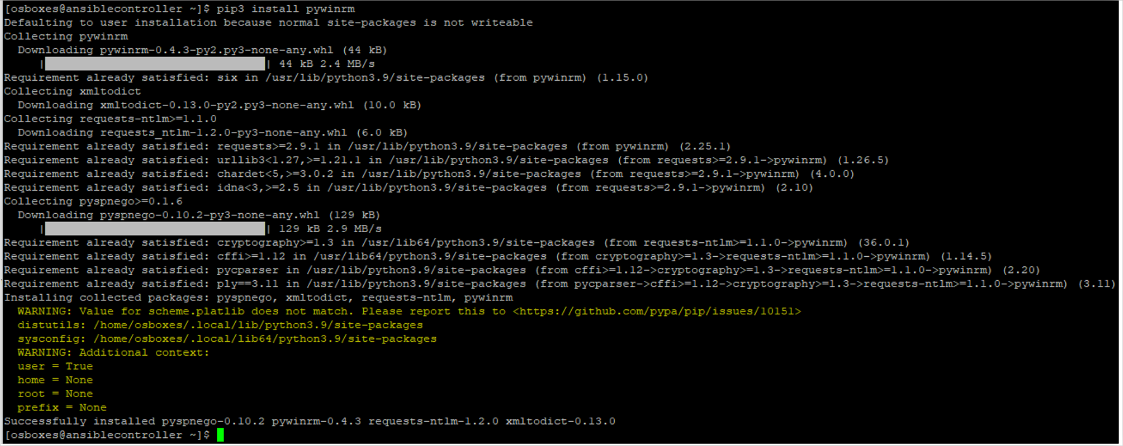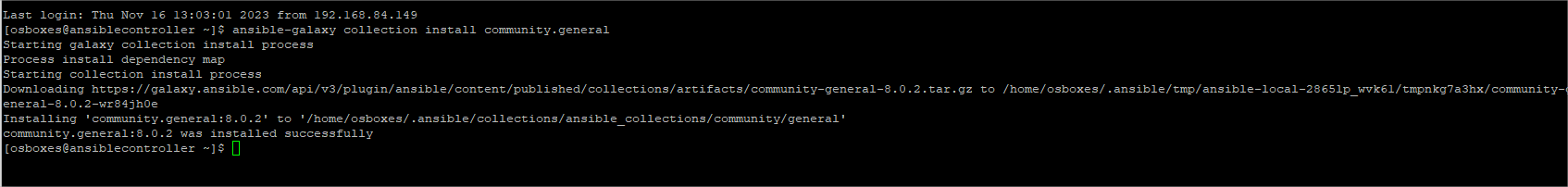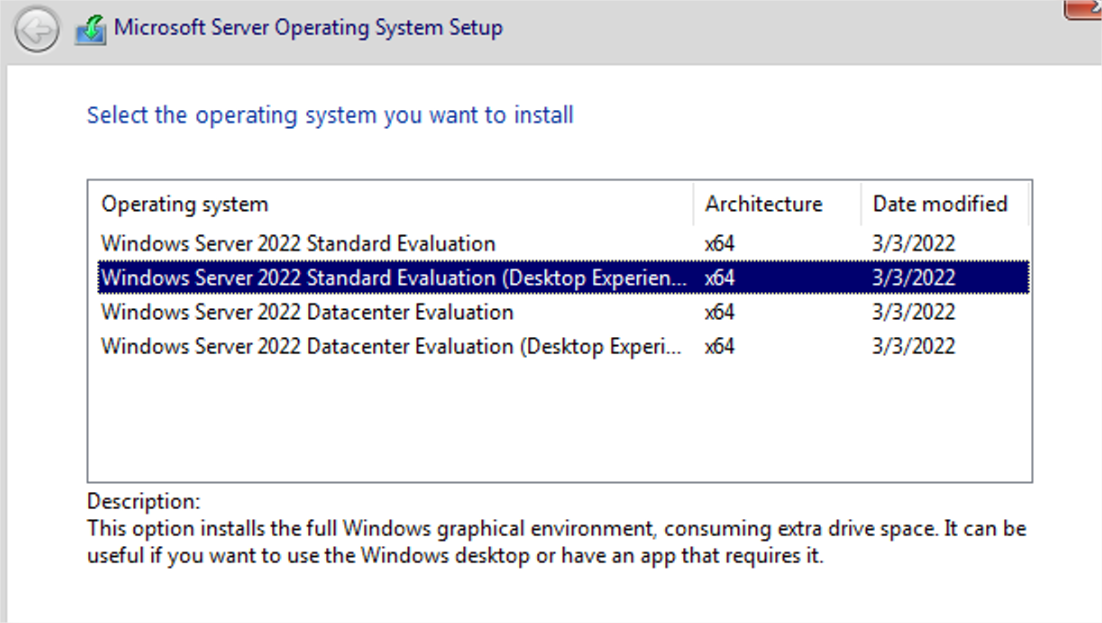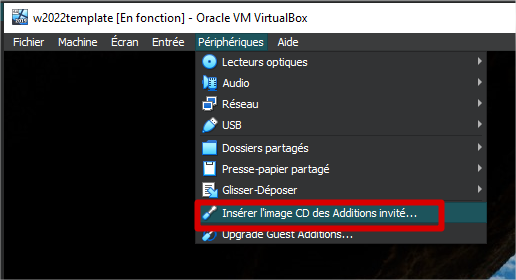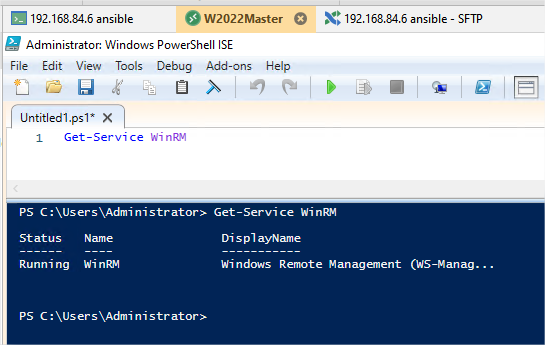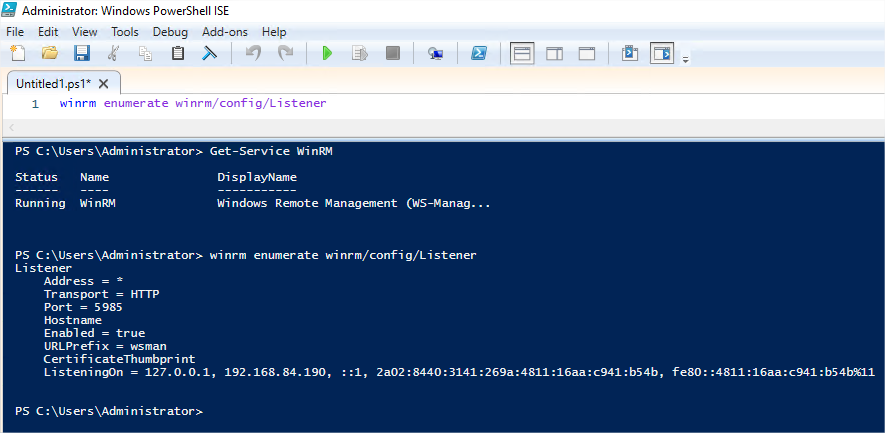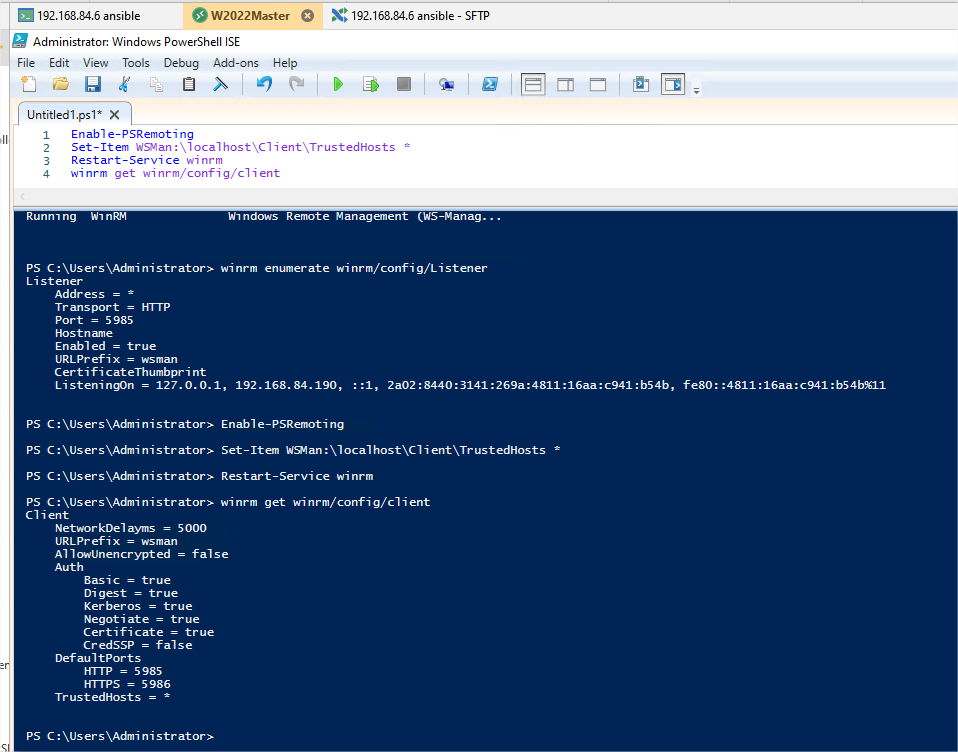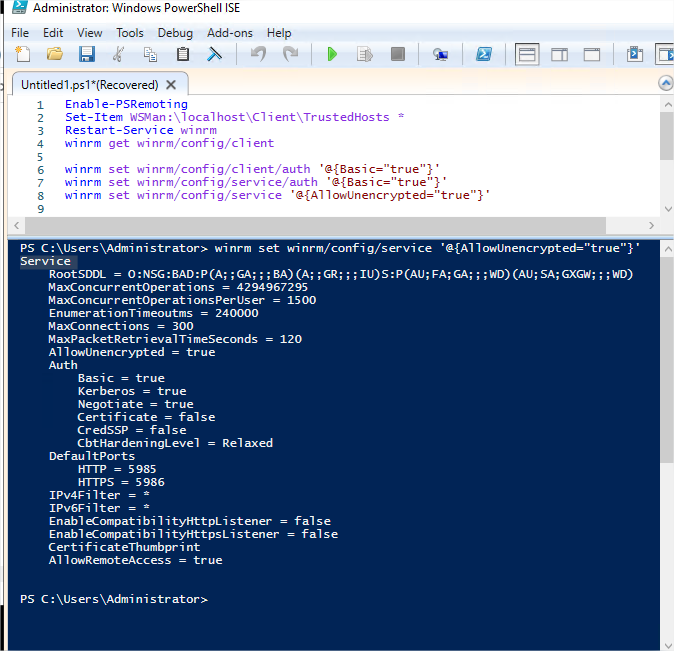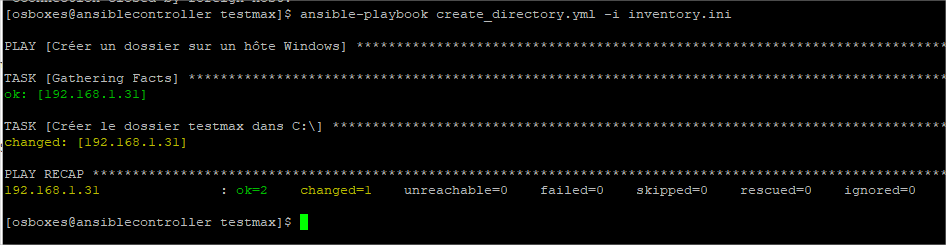Téléchargement des sources
- Téléchargement CENTOS
- Téléchargement windows server
Installation Virtual box
Paramètrage Réseau
Installation Centos
Puis on fait un ifconfig pour récupérer l’ip et s’y connecter en ssh
Installation CENTOS et configuration
- Installation CENTOS et clone
- ifconfig pour récupérer l’ip et que je me connecte bien puis j’éteins la machine
- sudo shutdown now
- Royal TS car c’est plus simple pour travailler, pour copier des commandes etc… Vous pouvez aussi utiliser putty
- Faire un clone
- Controller : Renommer osboxes.org sudo vi /etc/hostname —> ansiblecontroller sudo vi /etc/hosts
- Reboot sudo shutdown now -r
Installation ANSIBLE
tester : sudo dnf update sudo dnf install epel-release sudo dnf install ansible
ansible –version
Installation WINRM
on vérifie qu’on a pyton
python3 –version
Ensuite, installez pip, le gestionnaire de paquets pour Python :
sudo dnf install python3-pip
2. Installer PyWinRM
PyWinRM est un client Python pour WinRM. Installez-le en utilisant pip :
pip3 install pywinrm
Cela installera le client WinRM nécessaire pour se connecter à des machines Windows depuis votre système CentOS.
Installer les Dépendances
Installez les modules nécessaires pour interagir avec VirtualBox depuis Ansible. Vous pourriez avoir besoin du module community.general pour cela.
Création fichier inventaire
[osboxes@ansiblecontroller ~]$ cd testmax/[osboxes@ansiblecontroller testmax]$ touch hosts
Installation Windows Server 2022
Copier coller
disable firewall
Set-NetFirewallProfile -Profile Domain,Public,Private -Enabled False
Enable MSTSC
Set-ItemProperty -Path « HKLM:\System\CurrentControlSet\Control\Terminal Server » -Name « fDenyTSConnections » -Value 0
Enable-NetFirewallRule -DisplayGroup « Remote Desktop »
activer réponse au ping
netsh advfirewall firewall add rule name= »ICMP Allow incoming V4 echo request » protocol= »icmpv4:8,any » dir=in action=allow
Installation et configuration de Winrm
Get-Service WinRM
winrm enumerate winrm/config/Listener
https://www.it-connect.fr/powershell-remoting-avec-winrm/
https://groups.google.com/g/ansible-project/c/vjNV8iRt2Bs?pli=1
winrm set winrm/config/service/auth ‘@{Basic= »true »}’
winrm set winrm/config/service ‘@{AllowUnencrypted= »true »}’